
I have owned an iPhone for almost 2 years and have gone through many apps and love how there's so many applications I can customize to help make things more accessible and easier for me. In saying so, I have tried out many apps related to weight loss and will be sharing some of my favorites. Above you can see my Health menu (right now, there's more added to it). Today we'll be reviewing Fooducate!
Fooducate
Price: Free
What is it: Fooducate analyzes information found in each product's nutrition panel and ingredient list. You get to see the stuff manufactures don't want you to notice, such as - excessive sugar, additives, trans fat and many more...
Compatible: iPhone, iTouch, iPad
First thing it pops up is a scan barcode screen. You can take an image (it's not saved on your roll) or manually write the barcode number of the item and then it'll give you a grading for it based on it's nutrional facts. For instance the Special K Crackers I scanned.
They based the rating on ingredients, calorie value and other things. Plus they explain what these additives mean. You may save the item to your favorites so you know what to pick again while grocery shopping.
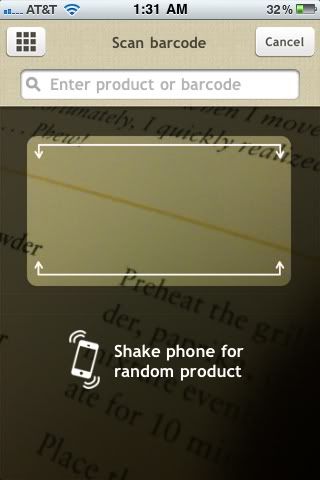
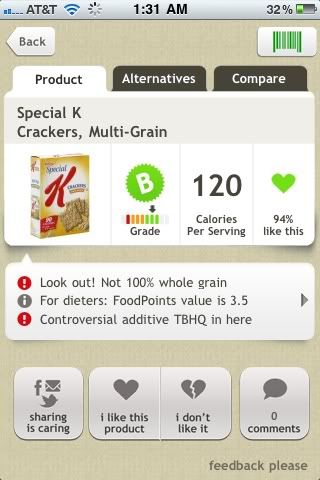
Another neat thing about this is the alternative section. It gives you a list of similar products that have a higher grade for you to look through. As well as a compare scan of two different items.
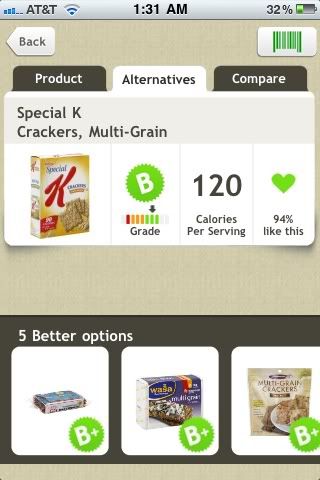

Only downfall is that not ALL products are included, especially newer store items but I've only come across about 15 out of 80 which didn't have history. Not bad. What I did is take an image of the item, ingredient list and nutritional list and sent it to their email. Also it won't include produce items, if there's no barcode - then you won't be able to get much info on it.
Overall this app is a must for all health nuts. It's really helped me pick better choices and know more about the items I purchase.
Final Grade: A-
Celly

1 comment:
I love this post!
Post a Comment